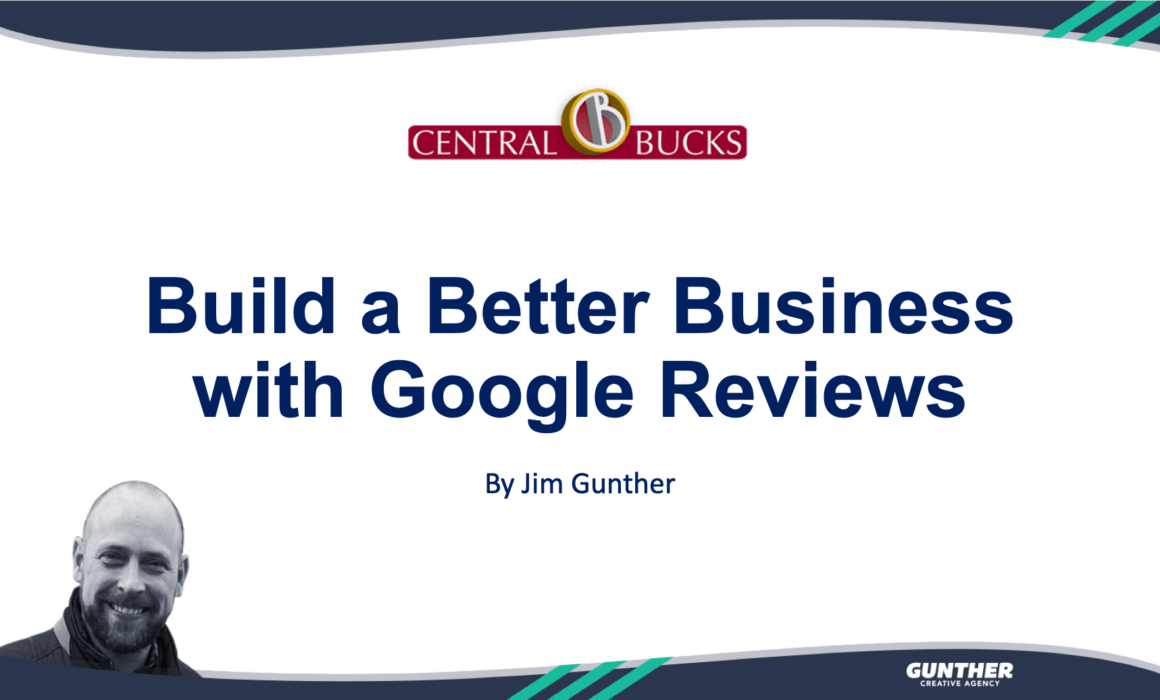Recent Podcast Interview
We Talk Branding, Product Launches, and more…
Listen to Full Interview with Craft Brewery Financial Training
“In this podcast we talk with Jim Gunther from Gunther Creative Agency. Jim specializes in creating beautiful visual identities: branding, packaging, print, digital and more. He has recently added beverage formulation to his list of services.
Jim has created a Product Launch Checklist which includes all the things you should consider when launching a new product.
The product launch checklist includes to-do’s for legal, product development, graphics, marketing production, operations, and much more. The checklist pulls it all together in one place to help you have a profitable brand launch.
Time is money. You can’t afford to make mistakes or have delays during a product launch. Listen to the podcast and use Jim’s checklist to keep your team on task and on deadline.”
7 tips to Improve your website
1. Page Load Speed
Mobile users want answers fast. They are likely to leave your site if they can’t get the information quickly. 3 seconds or less is the ideal load time. Here are links to FREE TOOLS to test your site:
Suggestions to make your site faster:
- Optimize your images
- Compress files
- Change web host
2. Use Simplified Navigation
Mobile viewers are in a hurry and often distracted. The simpler the navigation the better. The quicker to understand the better.
- Make it simple.
- Don’t make it too large or too long.
- List important things first.
- Make it easy to find information they are looking for.
- Don’t make people scroll from side to side.
- Use Hamburger menus
3. Use Call To Action Buttons
Understand why consumers visit your site and what information they are looking for. Add buttons with Call To Actions easy to find. Make these buttons scalable (don’t use image buttons)
3. Less Content Can Be More
Mobile screens are smaller. Don’t overload your site with too much content. Keep things short and easy to find. Keep content “above the fold” – so they don’t have to scroll to find the information
4. De-clutter Your Design
Don’t overly clutter your site with too many big bold elements. Use them sparingly so the site isn’t visually overwhelming people.
5. Fewer Fonts
The number of fonts effects load times. Instead of more fonts, use 2-3. Try different stylings of the same font. Sans-serif fonts are usually better for legibility. View Font choices here
6. Eye-catching Visual Cues
Make use of bold, eye catching visual cues to help indicate a hover, selection, or a load. This can be a color change, a movement, or other that provides the important visual cue.
7. Mobile Test Your Own Site
While your site may look good on a desktop or laptop, make sure you test your site from a tablet or smart phone to make sure everything works, shows and moves like intended. Things like forms, links, image scaling can all play a factor.